使用 Visual Studio 2019 實作「RESTful API」
一、介紹
REST 是Roy Thomas Fielding博士於2000年博士論文提出的一種軟體架構風格,目的是讓不同軟體、程式於網路互相傳遞資訊。因為它是一種風格而不是規範,依據筆者的經驗會依照當時的專案或公司規定而決定是否完全遵守。
二、專案架構
圖、Visual Studio 2019 專案架構
三、常用的 HTTP Method 代表用意
- GET 讀取
- PUT 更新
- DELETE 刪除
- POST 新增
四、RESTful 路由應用
五、使用 Visual Studio 2019 建置 RESTful API
圖、修改 WebApiConfig.cs
- 原始碼(C#)
public static class WebApiConfig
{
public static void Register(HttpConfiguration config)
{
// 針對 JSON 資料使用 camel 案例。
config.Formatters.JsonFormatter.SerializerSettings.ContractResolver =
new CamelCasePropertyNamesContractResolver();
// Web API 設定和服務
// Web API 路由
config.MapHttpAttributeRoutes();
config.Routes.MapHttpRoute(
name: "DefaultApi",
routeTemplate: "api/{controller}/{id}",
defaults: new { id = RouteParameter.Optional }
);
var appXmlType = config.Formatters.XmlFormatter.SupportedMediaTypes.FirstOrDefault(t => t.MediaType == "application/xml");
config.Formatters.XmlFormatter.SupportedMediaTypes.Remove(appXmlType);
}
}
六、GET 範例
圖、範例程式碼
- 原始碼(C#)
[HttpGet]
public Dictionary<string, string> Get(string id = null)
{
try
{
var mNews = (Dictionary<string, string>)MemoryCache.Default.Get("News");
if (string.IsNullOrEmpty(id))
{
return mNews;
}
var ret = new Dictionary<string, string>();
if (mNews != null)
{
ret[id] = mNews[id];
}
return ret;
}
catch (Exception e)
{
return new Dictionary<string, string>();
}
}
圖、執行結果
七、POST 範例
圖、範例程式碼
- 原始碼(C#)
[HttpPost]
public bool Post([FromBody] Dictionary<string, string> news)
{
try
{
var mNews = (Dictionary<string, string>)MemoryCache.Default.Get("News");
if (mNews == null)
{
mNews = new Dictionary<string, string>();
}
foreach (var k in news.Keys)
{
mNews[k] = news[k];
}
MemoryCache.Default.Set("News", mNews, DateTime.Now.AddMinutes(60));
return true;
}
catch (Exception e)
{
return false;
}
}
圖、執行結果
八、DELETE 範例
圖、範例程式碼
- 原始碼(C#)
[HttpDelete]
public bool Delete(string id)
{
try
{
var mNews = (Dictionary<string, string>)MemoryCache.Default.Get("News");
mNews.Remove(id);
return true;
}
catch (Exception e)
{
return false;
}
}
圖、執行結果
九、PUT 範例
圖、範例程式碼
- 原始碼(C#)
[HttpPut]
public bool Put(string id, [FromBody] Dictionary<string, string> news)
{
try
{
var mNews = (Dictionary<string, string>)MemoryCache.Default.Get("News");
mNews[id] = news[id];
MemoryCache.Default.Set("News", mNews, DateTime.Now.AddMinutes(60));
return true;
}
catch (Exception e)
{
return false;
}
}
圖、執行結果










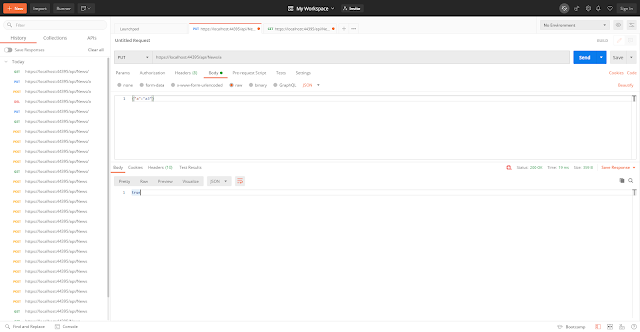





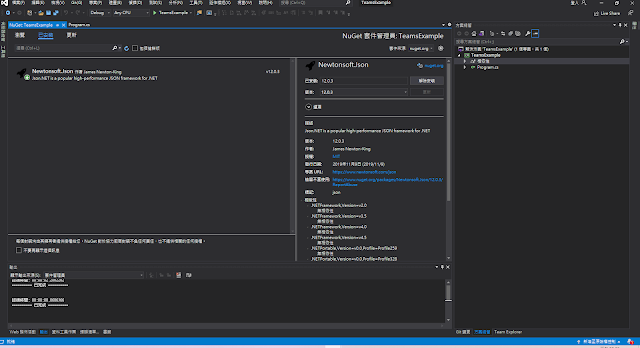



留言
張貼留言